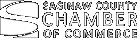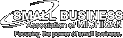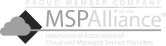Enhance communications with these Skype substitutes in 2025
 The familiar blue icon of Skype has been a staple for online conversations for years. However, with Microsoft set to retire the platform on May 5, 2025, it’s time for businesses to look for other options. The good news? Business communication tools have evolved dramatically, offering a wealth of smarter, more integrated alternatives that can truly elevate how your team connects and collaborates. Let’s explore some upgrades that go beyond basic video calls and offer real value for your business.
The familiar blue icon of Skype has been a staple for online conversations for years. However, with Microsoft set to retire the platform on May 5, 2025, it’s time for businesses to look for other options. The good news? Business communication tools have evolved dramatically, offering a wealth of smarter, more integrated alternatives that can truly elevate how your team connects and collaborates. Let’s explore some upgrades that go beyond basic video calls and offer real value for your business.
How Microsoft Copilot AI agents are changing the way we work
 Artificial intelligence (AI) is fast becoming a key business tool, and Microsoft 365 Copilot is leading the way. The AI-powered tool now features new AI agents that help organizations boost productivity, simplify tasks, and expand its functionality. Here’s how these agents work and how to start using them to maximize your Microsoft 365 investment.
Artificial intelligence (AI) is fast becoming a key business tool, and Microsoft 365 Copilot is leading the way. The AI-powered tool now features new AI agents that help organizations boost productivity, simplify tasks, and expand its functionality. Here’s how these agents work and how to start using them to maximize your Microsoft 365 investment.
Enable Siri on macOS without sharing your contacts with Apple
 Many Apple users love Siri’s convenience. But the moment you flick the toggle on macOS to enable it, you’re met with an alarming message: it will send your contacts, location, and voice data to Apple. For privacy-conscious individuals, this can feel like a major invasion.
Many Apple users love Siri’s convenience. But the moment you flick the toggle on macOS to enable it, you’re met with an alarming message: it will send your contacts, location, and voice data to Apple. For privacy-conscious individuals, this can feel like a major invasion.
How SMBs can harness the power of UCaaS and CCaaS convergence
 As small and mid-sized businesses (SMBs) seek to improve team collaboration and customer service, many are turning to a powerful combination: UCaaS and CCaaS. Together, these cloud-based solutions create a smoother, more efficient experience by bridging internal communication with customer support. This article explores why this convergence matters, outlines its key benefits, and offers guidance on how SMBs can embrace this growing trend.
As small and mid-sized businesses (SMBs) seek to improve team collaboration and customer service, many are turning to a powerful combination: UCaaS and CCaaS. Together, these cloud-based solutions create a smoother, more efficient experience by bridging internal communication with customer support. This article explores why this convergence matters, outlines its key benefits, and offers guidance on how SMBs can embrace this growing trend.
Windows 10 is nearing its end of life — here’s what you need to know
 Microsoft will officially cease support for Windows 10 in October 2025, marking the end of an era for one of the most widely used operating systems. But there’s no need to worry just yet, you still have plenty of time to prepare. To help you navigate this transition, we’ve put together a straightforward guide to explore your next steps.
Microsoft will officially cease support for Windows 10 in October 2025, marking the end of an era for one of the most widely used operating systems. But there’s no need to worry just yet, you still have plenty of time to prepare. To help you navigate this transition, we’ve put together a straightforward guide to explore your next steps.
A simple guide to safer web browsing
 You’ve probably noticed the tiny padlock symbol in your browser’s address bar, but do you know what it means? This article breaks down how HTTPS (Hypertext Transfer Protocol Secure) works behind the scenes to protect your personal information from prying eyes. From encrypted data to verified website identities, learn why HTTPS should be a nonnegotiable feature when browsing or shopping online.
You’ve probably noticed the tiny padlock symbol in your browser’s address bar, but do you know what it means? This article breaks down how HTTPS (Hypertext Transfer Protocol Secure) works behind the scenes to protect your personal information from prying eyes. From encrypted data to verified website identities, learn why HTTPS should be a nonnegotiable feature when browsing or shopping online.
What HIPAA compliance means for your business — and why you can’t ignore it
 Compliance with the Health Insurance Portability and Accountability Act of 1996 (HIPAA) isn’t just a legal box to check — it’s a critical responsibility for any business in or tied to the healthcare sector. This article breaks down what HIPAA is, who needs to comply, and why it matters for your organization. Read on to learn how staying compliant protects your patients, reputation, and bottom line.
Compliance with the Health Insurance Portability and Accountability Act of 1996 (HIPAA) isn’t just a legal box to check — it’s a critical responsibility for any business in or tied to the healthcare sector. This article breaks down what HIPAA is, who needs to comply, and why it matters for your organization. Read on to learn how staying compliant protects your patients, reputation, and bottom line.
How to choose the right hardware for your needs
 The right computer hardware can enhance productivity, improve workflow, and support future growth, while the wrong choices can lead to unnecessary expenses and technical headaches. To make an informed decision, businesses should evaluate several key factors before investing in new hardware.
The right computer hardware can enhance productivity, improve workflow, and support future growth, while the wrong choices can lead to unnecessary expenses and technical headaches. To make an informed decision, businesses should evaluate several key factors before investing in new hardware.
The state of ransomware in 2025: What businesses need to know
 Ransomware has become a significant hazard to enterprises globally, with attackers evolving their methods to cause more disruption and demand higher payouts. For business owners and leaders, staying ahead of these threats is critical to protecting their organizations. Below, we’ll explore the current trends in ransomware and the measures businesses can take to bolster their defenses.
Ransomware has become a significant hazard to enterprises globally, with attackers evolving their methods to cause more disruption and demand higher payouts. For business owners and leaders, staying ahead of these threats is critical to protecting their organizations. Below, we’ll explore the current trends in ransomware and the measures businesses can take to bolster their defenses.
VoIP bandwidth requirements and tips for clear business calls
 If you’re switching to Voice over Internet Protocol (VoIP), you might wonder if your internet bandwidth is up to the task. While VoIP doesn’t use as much data as you might think, it does require a consistent and reliable connection for smooth communication. In this blog, we’ll explain VoIP bandwidth requirements, explore the factors that impact performance, and share tips to help you ensure seamless, high-quality business calls.
If you’re switching to Voice over Internet Protocol (VoIP), you might wonder if your internet bandwidth is up to the task. While VoIP doesn’t use as much data as you might think, it does require a consistent and reliable connection for smooth communication. In this blog, we’ll explain VoIP bandwidth requirements, explore the factors that impact performance, and share tips to help you ensure seamless, high-quality business calls.